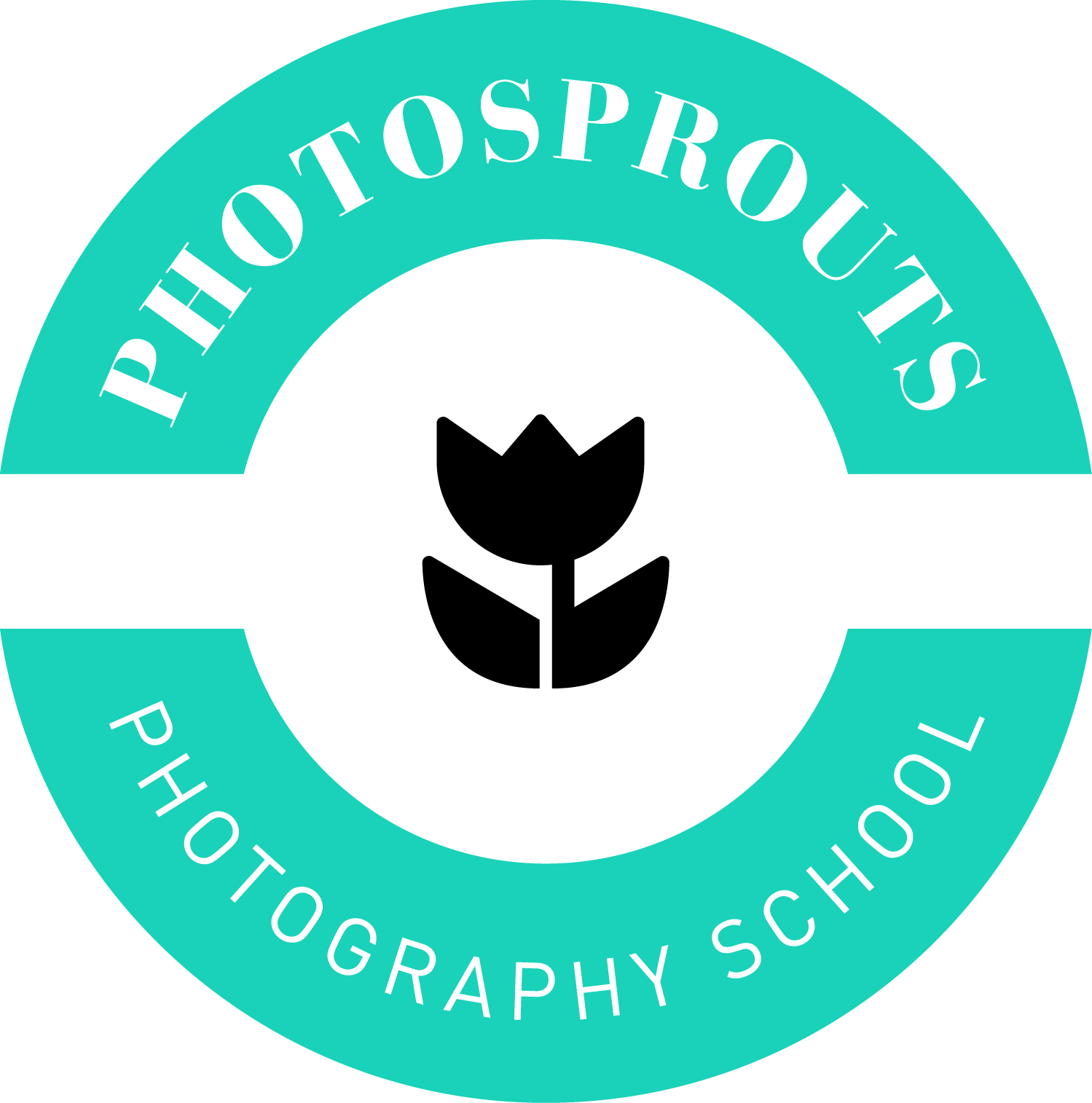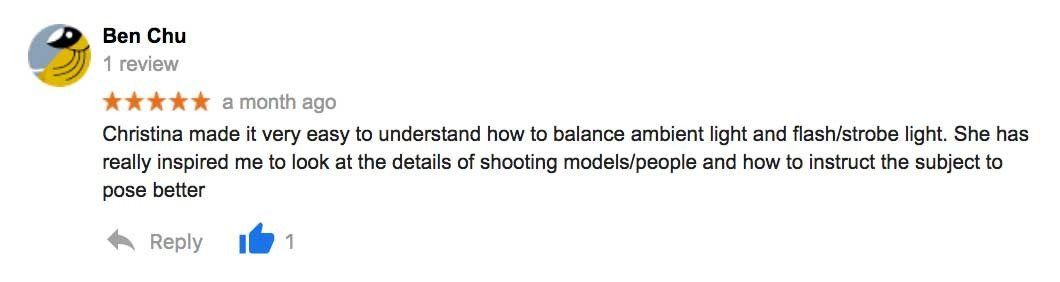Photosprouts Photography Workshops
Hongkong | San Francisco
CHEAT SHEET FOR CAPTURING
AWESOME IMAGES IN
M MODE
In-depth Level
Portrait Lighting & Posing II
Shooting Painterly Portraits
with Simple Studio Setup
Lighting Equipment Provided
Highlights
- Learn the basics of studio lighting and build your a portable studio anywhere.
- Create dramatic portraits with simple studio setup.
- Lighting equipment provided. You just need to bring your cameras and lenses (50mm, 85mm or 24-70mm).
- Build the Three-point Light System step by step:
- The key light
- The fill light
- Separating the subject from the background with a background or hair light
- Create major light patterns and make subjects with different face features look good:
- Butterfly or Paramount Lighting
- Loop Lighting
- Rembrandt Lighting
- Split Lighting
- Rim Lighting
- Short or Broad Lighting
- Creating soft vs hard light.
- Learn to create both high-key & low-key portraitures.
- Understand the effect of size of softboxes on the quality of light
- Learn to edit your work in Lightroom (the basics) and Photoshop (the details). Please bring your laptop computers that have Lightroom Classic and Photoshop installed. Attendees are expected to have basic computer knowledge, basic Lightroom and Photoshop skills.
- The model's outfits will be provided by Photosprouts.
- Please note that there will be no classroom session in this workshop, all the knowledge that we share is through practical demonstrations.
- Easy-to-follow Lighting Workbook provided. The cost of the setup will be listed.
- For understanding the science of light, please sign up for Portrait Lighting & Posing I Workshop(prerequisite).
- Small class size (maximum 6 attendees).
Quick Facts

Workshop time:
10:00pm-5:00pm

Location
535 Mission Street, 14th Floor, San Francisco

Studio Lighting

Length of workshop
7 hours

Lighting equipment provided

Pricing
$450/person
FAQ
- What is the prerequisite?
- The Beginner & Intermediate I & II Photography Workshops OR ability to use the manual mode of your camera: Attendees are required to adjust the exposure in the manual mode VERY proficiently.
- Portrait Lighting & Posing I
- Do I need to bring my own camera?
Attendees are expected to bring their own cameras & lenses for this workshop.
- What equipment will be provided?
- Triggers
- Studio strobes
- Softboxes & Umbrellas
- Reflectors
- Backdrop
- What lenses should I bring for this workshop?
Recommended lenses for this workshop:
- 85mm F1.2, F1.4, F1.8
- 50mm F1.2, F1.4, F1.8
- 70-200mm F2.8, F4
- 24-70mm F2.8, F4
- 24-105mm F4
- 18-135mm F3.5-5.6
- 28-70mm F3.5-5.6
- Do I need to bring my own computer?
Yes, you will need to bring your own laptop computer that has Adobe Lightroom and Photoshop intalled.
Class Date
Available Dates
TBA
This class will be back once we feel safe to have the model take off her mask in the class. As the vaccine will be available soon, please expect the class to be back in 2021 late summer/ fall.
Meanwhile, please watch our FREE Youtube Portrait Tutorials.
What will you learn?
1a. Studio Lighting Essentials
- Mounting a strobe or a flash to the softbox
- Accessories that you need to buy for building a home studio, and their costs
- Building the three-point light system step by step
- Positioning the modifiers
- Seeing light by studying the catchlights
- "Feathering" the light to make it even softer
- Creating artistic, low-key portraitures
1b. Creating different light patterns
- Butterfly (Paramount) and Clamshell
- Loop
- Split
- Rambrant
- Split
- Rim
(can you identify which photo corresponds to which light pattern?)
2. Understanding the effects of adding a "grid" to the softbox
- Dramatic portrait with one-light setup
- With and without a grid.
3. High Key Photos
- Creating your own window light
- Understanding the difference between small, medium and large softboxes in terms of light quality
- Using any resources available in your house as a modifier if you don't own a large softbox. What is the softbox that has been used in the below photo? The answer is the discount code to this class (big hunt: check out your bathroom)
4. "Gelling" your light
- Adding colors to your light
- Out-of-the-box thinking
5. Editing
your work in Lightroom and Photoshop
- Lightroom: Basic retouching
- Photoshop: Refining the details, including smoothening the skin using high pass filters


What do attendees say about us?
Read More Reviews
CHEAT SHEET FOR CAPTURING
AWESOME IMAGES IN
M MODE
Do you want it?
Email
hello@photosprouts.com
Hong Kong
33 Wyndham Street, Central
San Francisco
535 Mission Street, 14th Floor,
San Francisco CA 94105
456 University Ave, Palo Alto, CA 94301